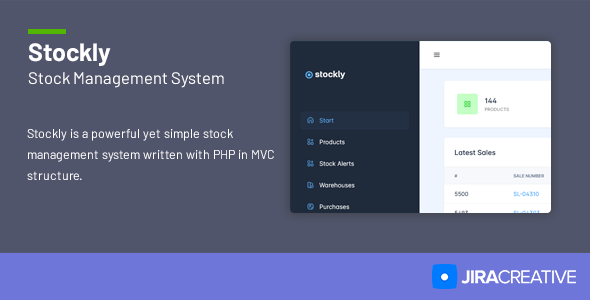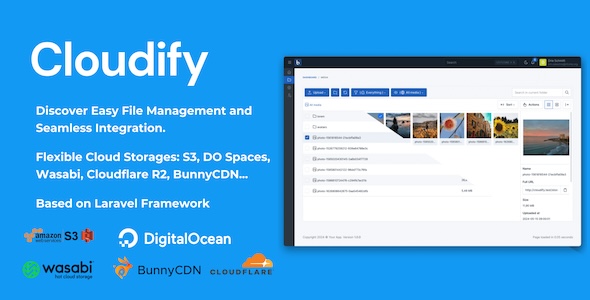
Preview: Cloudify SelfHosted File Manager and Cloud Storage
Table of Contents
Cloudify – Self-Hosted File Manager and Cloud Storage
Cloudify is a self-hosted file manager and cloud storage software that allows you to host your own cloud storage
server. It’s an alternative to Dropbox, Google Drive, and other cloud storage services.
Cloudify is built with Laravel framework, jQuery and Bootstrap CSS. It’s a modern and powerful file manager that
allows you to upload, download, preview, and share files with your team or clients.
Cloudify is a perfect solution for businesses, freelancers, and developers who want to host their own cloud storage
server. It’s easy to install and use, and it comes with a powerful admin panel that allows you to manage users,
files, and settings.
Cloudify comes with a powerful API that allows you to integrate it with other software and services. You
can use the API to upload, download, and manage files programmatically.
We have a dedicated support center for all of your support needs. It includes our Documentation and Ticket system for
any questions you have. We usually get back to you within 12–24 hours.
|
|
|
|
Highlighted Features (Last Updated: 13 May 2024):
- Buy One Time & Get Free Updates Forever
- Free Theme Installation – If you will face any problem during installation – we will help
you and It’s FREE- Easy Installation – Install Cloudify easily with no coding or server knowledge in a few
minutes with our easy-to-use installer and documentation.- High Performance – Cloudify is lightweight and has lighting fast performance and page
load time out of the box.- Translations – Cloudify is fully translation ready and can be easily translated to any
language from admin area.- Responsive – Cloudify is fully responsive and will work on desktop, mobile, tablet and
other devices.- Dark Mode – Cloudify comes with pre-built light and dark themes. You can fully
customize them or add new themes via appearance editor.- File Previews – Preview multiple file types including audio, video, text, pdf, zip and
images right in the browser without the need to download the file.- Amazon S3, DigitalOcean Spaces, Wasabi, BunnyCDN, Cloudflare R2 – Easily store user
upload files on many different cloud services and providers.- Documentation – Cloudify comes with in depth documentation that explains everything
from installation to all the features.- Authentication – Fully featured authentication system with social login (facebook,
Twitter and google), normal login, registration, password recovery, account settings and more.- Permissions and Roles – Use fully featured permission and role system to allow (or
disallow) users, subscription plans or guests to perform specific action across the site.- Grid and List views – Both grid and list views are available and freely switchable by
the user, so they can select the one they prefer more.- Appearance Editor – Easily manage your site appearance (colors, logo, font etc.) from
appearance editor.- Settings – an Admin panel has many settings that allow you to fine-tune the site to
your needs.- Drag and Drop – Natural drag and drop features for uploading, selecting.
- Context Menu – Fully integrated context menu (right-click on file or folder) is
available with all the actions you’d expect like delete, copy, move, rename, get link, and more. This
menu can be accessed from navigation bar as well on touch-based devices.- Trash – Deleted items will first be moved to trash so they can be restored later.
- Favorites – Favorite files or folders so you can find them easily from favorite page
later.- Search – Powerful search will find files and folders that are at any level of depth.
- File Details – Sidebar on the right will display selected file or folder details as
well as preview (if available).- Source Code – You will receive full, unencrypted source code upon purchase, allowing
easy custom modifications.- Ease of Integration: Our API is designed to be user-friendly, with comprehensive
documentation and example code to get you started quickly.- Cross-Platform Compatibility: Integrate our media system across various platforms,
whether you’re developing for web, iOS, or Android.- Enhanced User Experience: Provide your users with a seamless and high-quality media
experience that keeps them engaged.- Reduced Development Time: Our straightforward API reduces the time and effort required
to integrate advanced media functionalities into your site or app.- Ongoing Support: Benefit from our dedicated support team, ready to help you with any
questions or challenges you may encounter during integration and beyond. We always reply your ticket within
1 business day.
Note: Price will be increased after 20 sales (18 more sales left), hurry up!!!
Note: We just provide free installation service for hosting using cPanel or Direct Admin. If you’re
using VPS, you need to install
cPanel or Direct Admin. We don’t provide installation service on localhost.
If you need free installation service, please create a ticket on our support center https://support.botble.com and give us access to your hosting
(hosting URL, username and password), our dev team will install it for you.
Demo
- Admin Panel: https://cloudify.botble.com
- Admin account: admin – 12345678 (username & password are autofilled)
Requirements
- Apache, nginx, or another compatible web server.
- PHP >= 8.1 >> Higher
- MySQL Database server
- PDO PHP Extension
- OpenSSL PHP Extension
- Mbstring PHP Extension
- Exif PHP Extension
- Fileinfo Extension
- XML PHP Extension
- Ctype PHP Extension
- JSON PHP Extension
- Tokenizer PHP Extension
- Module Re_write server
- PHP_CURL Module Enable
Changelog
Version 1.0.0 – May – 2024
- First release.Botble
Visit us at botble.com
Download Cloudify SelfHosted File Manager and Cloud Storage Nulled
Download Cloudify SelfHosted File Manager and Cloud StorageNote: If you are having trouble with Cloudify SelfHosted File Manager and Cloud Storage Nulled free Download, try to disable AD blocking for the site or try another Web Browser. If disabling AD blocker or change Web Browser not help to you please contact us.