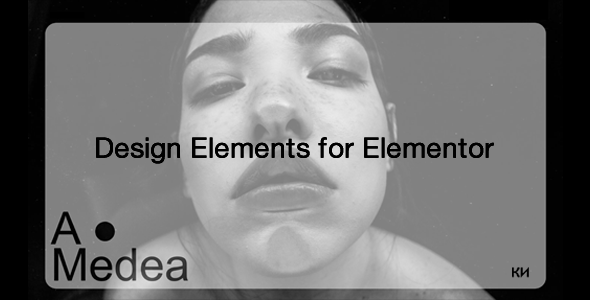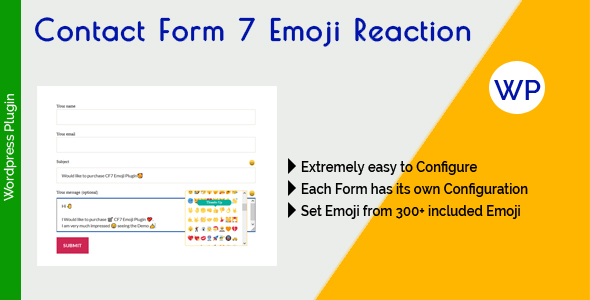Preview: FoodBook Automatic Order Invoice Printing Addon
FoodBook Automatic Order Invoice Printing Add-on allows store admin to print order invoices automatically using PrintNode.
Please check PrintNode Pricing.
Normally when an order is received, store admin will open the order and manually prints invoices. Doing it manually for multiple orders is time taking. This FoodBook Automatic Order Invoice Printing makes this process automated.
Table of Contents
How it works:
FoodBook Automatic Order Invoice Printing sends the configured invoices to PrintNode automatically for each and every order which is placed in your store. Then PrintNode sends those prints to configured printers to print.
Supported Printers:
PrintNode works on all major brands of printers and scales, including
- Canon
- Dymo
- Brother
- HP
- Epson
- Mettler Toledo
- Stamps
- Zebra
- Oki
- and manymore listed here
Buy FoodBook Plugin first before buy this Add-on
FoodBook | Online Food Ordering & Delivery System for WordPress with One-Click Order Printing
You May Also Need FoodBook Add-ons
FoodBook Multibranch Add-on
FoodBook In-Restaurant Orders Add-on
FoodBook Multi-delivery Fees Add-on
FoodBook Tips is an Add-on for the “FoodBook | Online Food Ordering system for WordPress” plugin for adding tips system on the checkout page. Anyone can easily update/edit this plugin by following our Well Sorted Online Documentation.
Frequently Asked Questions:
– Is this an Individual Food Ordering System/Plugin?
Ans: No, it’s just an Add-on for “FoodBook | Online Food Ordering system for WordPress” plugin. Without FoodBook plugin this Add-on will not work.
Main Features of FoodBook Automatic Order Invoice Printing Add-on:
– Install the plugin, configure settings and relax.
– PrintNode based automatically invoice printing system
– The invoices will be printed automatically for every order.
– No need to log into a dashboard to find your orders
– No delays between placed orders and fulfillment
– Send orders to any number of printers at the same time with PrintNode
– Unlimited printers connectivity
– Customizable labels, invoices
– Maximum printer supported
– Thermal and normal both types of priter supported
Installation:
The Easy Way
Download “FoodBook Automatic Order Invoice Printing” and then extract the zip file and just drop the contents in the wp-content/plugins/ directory of your WordPress installation and then activate the Plugin from Plugins page.
P.S.: Without “FoodBook | Online Food Ordering system for WordPress” plugin this Add-on will not work.
SOURCE AND CREADITS
Photos:
- All ‘images’ used on the demo site is for demonstration purposes only and are not included in the main download file.
UPDATES & CHANGE LOGS
Version 1.0
// # List of updates // ------------------------------ [*]
Download FoodBook Automatic Order Invoice Printing Addon Nulled
Download FoodBook Automatic Order Invoice Printing AddonNote: If you are having trouble with FoodBook Automatic Order Invoice Printing Addon Nulled free Download, try to disable AD blocking for the site or try another Web Browser. If disabling AD blocker or change Web Browser not help to you please contact us.