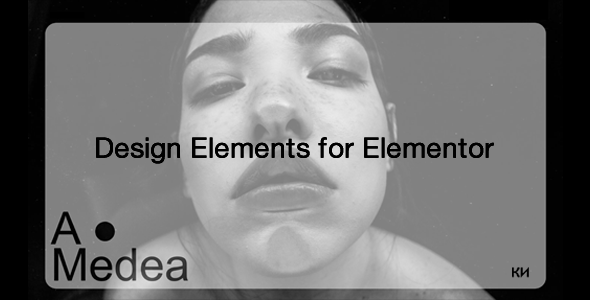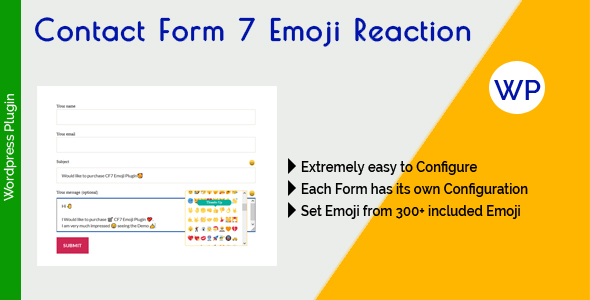Preview: Plasmic Audio Player WordPress Plugin
Table of Contents
Plasmic Audio Player WordPress Plugin
Embark on an unprecedented audio adventure and immerse yourself in the cutting-edge world of 3D audio with our revolutionary Plasmic Audio Player, powered by Three.js and WebGL Shaders, redefining the way you experience music and audio visualization forever.
Introducing Plasmic Audio Player, a powerful, responsive, and extremely customizable, versatile player with playlist support with .mp3, Shoutcast, and Icecast supported formats, seamlessly running on all major browsers and mobile devices, including iPhone, iPad, iOS, Android, MAC, and Windows, elevating your website’s audio experience to a whole new level.
Main features
Responsive Layout – Fully responsive and adaptable regardless of which device is used.
Desktop & Mobile Optimized – Plasmic Audio Player will adapt to any screen size and any device, wheater you are using a mobile phone (IOS, Iphone, Android) or on your desktop browser.
Lazy Scrolling/Loading – Option to initialize Plasmic Audio Player on scroll when the audio player is visible in the page, this way for example if the audio player is in a section that is not visible it will not be initialized, instead Plasmic Audio Player will be initialized only when the user will scroll to the section in which the audio player is added.
Two-Way Controls – Two-way controls, normal or compact, the compact controls can be set at any width.
Customizable Size – Plasmic Audio Player can be set to any width or height and can be added anywhere in your page or app.
Vector Skin – Everything is vector based this will make the player look sharp on all devices mobile or desktop.
Organic Sphere Visualizer – Infinitely customizable real-time organic sphere visualizer with two lights built with Shaders and Three.js, there are literally infinite possibilities to customize this feature.
>Galaxy Of Particles – Add as many particles as you like, the radius size and colors can be set as needed, the particles will animate based on the audio bass, mids, and treble, the particles can be removed completely.
Shoutcast And Icecast Support – Plasmatic Audio Player can play radio station using Shoutcast v2.0 or higher and Icecast v2.0 or higher, the song artwork thumbnail, artist and title will be grabbed from the server automaitcally.
Single Media File Format – Only one format is required .mp3 across all browsers mobile and desktop.
Playlist – Optional playlist with bars visualizer, artist, title, like button and play/pause button.
Customizable Controls – All buttons can be removed, this applies to the scrubbers as well.
Autoplay – Autoplay feature that will try to play the audio, if this is prevented by the autoplay browser policy the audio will start when the user first clicks the browser viewport, example here.
Loop And Shuffle – Loop and shuffle buttons, this features can be used without the buttons.
Artwork Image – Customizable thumbnail image artwork inside the player controls or/and the playlist items.
Title And Artist – Both the playlist and controls can have artist and/or title.
Share Window – Share window with nine sharing platforms, the order of the share buttons and the the share buttons can be set as you want.
Volume Button & Scrubber – Customizable volume and volume scrubber.
Playback Rate Button & Scrubber – Customizable playback rate button and scrubber, change the audio file playback rate speed, the default playback rate speed can be set by default.
Magic Scrubbers Hit Point – All scrubbers like, the volume scrubber, main audio scrubber or the playback rate scrubber size can be set to any size, and the actual mouse/finger hit point is much larger than the visual scrubber size so even if the visual size of the scrubber is 1px thin, the user will be able to scrub with ease both on mobile and desktop machines.
Encrypt Audio Source – Using this feature will not allow a user or boot to see or steal the audio source from the page source. This can be used for all supported formats.
Powerful API Included – Full set of API methods and API events, for example change the audio source using the API and listening for specific events like when the time is updating…
Google Analytics – Detailed Google Analytics, video tutorial.
Detailed Documentaion – Detailed documentation and support directly from the plugin developer @Tibi – FWD.
Download Plasmic Audio Player WordPress Plugin Nulled
Download Plasmic Audio Player WordPress PluginNote: If you are having trouble with Plasmic Audio Player WordPress Plugin Nulled free Download, try to disable AD blocking for the site or try another Web Browser. If disabling AD blocker or change Web Browser not help to you please contact us.