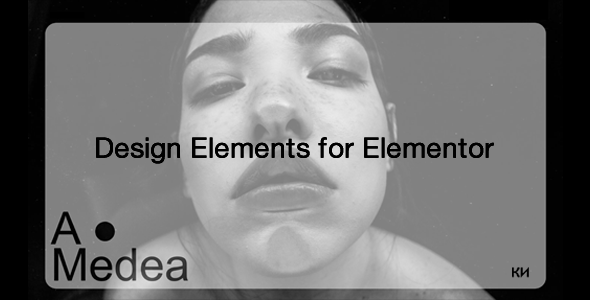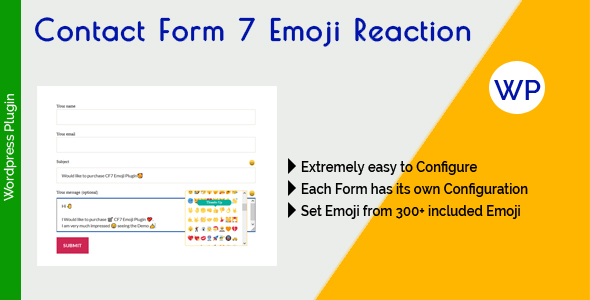Preview: Pmotion Animated GIF and Video Maker For WordPress
Create animated GIFs and videos with drag & drop motion graphics editor which comes with keyframing, filters, text animations, and much more… You can easily create unique videos or animated gifs for your social media posts, ads or site.
Table of Contents
No Database Required
Users can upload their own images (png, jpeg, webp, svg) and videos (mp4) to Pmotion. These files and saved templates (JSON files) are stored in the users’ browser. Not on your server. In fact, everything, including video creation, happens on the client side. This means you don’t have to worry about your server resources…
Animate Anything You Want
You can move the layer around at different time points to automatically generate keyframes. Working with keyframes is easy. Just drag the seekbar to a point in time, transform your selection in the canvas (e.g. by scaling, moving, rotating…), and the keyframes will be automatically generated. You can reposition the keyframes, delete them, or set the easing by clicking on them. Unleash your imagination with Pmotion!
Pexels and Pixabay Integrations
With Pexels and Pixabay integrations, users can browse millions of high-quality royalty free stock images and videos from the left panel.
Compatible With Popular Membership Plugins
Add additional value to your membership site and monetize the plugin. Pmotion is compatible with the following popular membership plugins. You can restrict access to Pmotion to specific membership levels. This allows you to create a tiered membership system where users pay for access to the Animated GIF and Video Maker. .
Light & Dark Themes
Pmotion comes with 2 themes. Users can switch between these light and dark themes. You can change skin color (purple) from plugin settings.
Templates
Save, import or export templates, add your templates to the library from your WordPress dashboard with ease.
Animated Text
Create and customize animated text for your videos within a few clicks.
Objects
Pmotion comes with carefully selected SVG files. You can easily add your own SVG files to the library from your WordPress dashboard, so everyone can use them.
Layers
You can lock/unlock, clone or delete any layer with ease from the layers panel. You can also drag the layers up and down to change their ordering in the canvas.
Highly Compatible
Pmotion works on a dedicated area on WordPress dashboard. This makes the plugin highly compatible with all other plugins and themes.
Lightweight And Fast
PmotionJS is built on top of FabricJS (and jQuery) which is optimized for performance and can handle complex animations and interactions smoothly.
Clean Code
We strictly follow WordPress guidelines and latest coding standards to keep Pmotion secure, stable and fast.
History
You can undo or redo your actions. History feature allows you to browse all stored actions and restore any one as you want.
Watermark
If enabled, your custom watermark will be automatically added to the user’s downloaded video.
QR Code
QR codes can store, website URLs, contact info, text messages, product information, payment information, digital tickets and much more!
Image Editing
Pmotion can be used as an image editor as you can customize images and download them in your desired format.
Video Editing
Pmotion can be used as an video editor as you can resize, crop, rotate and download them in WebM format.
Plugin Settings
Pmotion comes with an advanced settings page which allows you to customize the animated GIF and video maker as you wish.
Lifetime Updates
We regularly update the plugin to add new features and to fix compatibility issues.
You May Be Interested In
Download Pmotion Animated GIF and Video Maker For WordPress Nulled
Download Pmotion Animated GIF and Video Maker For WordPressNote: If you are having trouble with Pmotion Animated GIF and Video Maker For WordPress Nulled free Download, try to disable AD blocking for the site or try another Web Browser. If disabling AD blocker or change Web Browser not help to you please contact us.