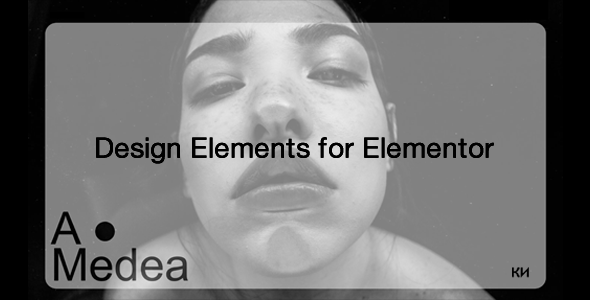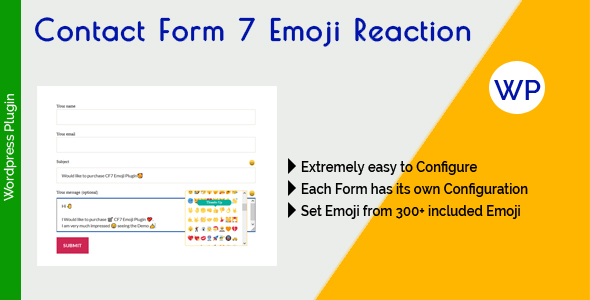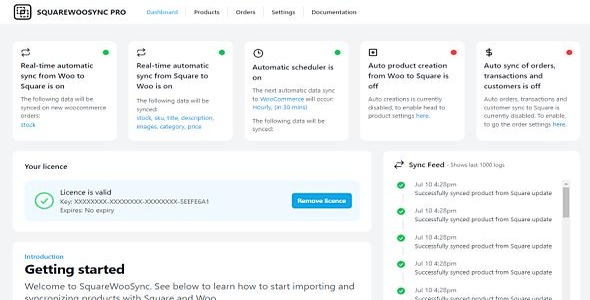
Preview: Square Sync for WooCommerce
Table of Contents
Square Sync for WooCommerce
Easily Sync your WooCommerce Square data in real-time with Square Sync for WooCommerce.
Description
Square Sync for WooCommerce serves as your comprehensive tool for managing inventory, orders, and transactions between your WooCommerce and Square setups. This plugin is designed to streamline your operations, enhance efficiency, and ensure your sales channels are perfectly aligned. With features aimed at simplicity and real-time updates for PRO users, it guarantees a seamless and accurate shopping experience for your customers.
https://www.youtube.com/watch?v=Ja_6UBHnDXk
Key Features:
- Smart Import from Square: Simplify your inventory management by easily importing products from Square into WooCommerce.
- One-Click Sync: With just a single click, synchronize your WooCommerce and Square inventories, orders, and transactions.
- WooCommerce to Square: Maintain a sync of your WooCommerce product data, including orders and transactions, with Square.
- Dynamic Data Control: Selectively sync product details such as pricing, stock levels, and descriptions.
- User-Friendly Interface: Designed for ease of use, requiring no technical expertise.
- Comprehensive Order and Transaction Syncing: Ensure your financial records are accurate and up-to-date by automatically syncing orders and transactions between WooCommerce and Square.
- Real-Time Inventory Updates: Keep your inventory, orders, and transactions aligned in real-time to prevent overselling and discrepancies.
- Update Scheduler: Keep your data updated on a recurring interval. Choose your data, your update frequency, your primary source, and let SquareSync for WooCommerce handle the rest.
- Product Matcher: Match your existing WooCommerce Products to Square Items for syncing purposes.
- Auto Product Creator: Automatically create Square Items when you create WooCommerce Products.
- Support for Product Variations: Import images without duplicates, maintaining a clean and organized product catalog.
- Advanced Image Import: Easily enhance your product catalog with our image import feature. No duplicate images.
- Export to Square: Export existing WooCommerce products to Square, perfect for existing WooCommerce Stores.
- Hierarchical Category Import: Effortlessly organize your products by mirroring your Square inventory structure on your WooCommerce site.
- Dedicated Customer Support: Our support team is always ready to assist you with any questions or issues, ensuring a smooth and hassle-free experience.
- Square Loyalty Program (Coming Soon): Enable customers to earn and redeem points seamlessly across purchases.
Documentation:
For more information on installation and setup visit our Documentation
Learn more at squaresyncforwoo.com
Why SquareSync for WooCommerce?
- Boost Productivity: By automating the inventory syncing process, SquareSync for WooCommerce frees up your time, allowing you to focus on growing your business rather than managing backend operations.
- Enhance Accuracy: Reduce human error with automated updates, ensuring your inventory levels are always precise across your online and physical stores.
- Improve Customer Satisfaction: With accurate inventory levels, your customers will enjoy a better shopping experience, leading to higher satisfaction and repeat business.
SquareSync for WooCommerce is the ultimate tool for small business owners aiming to enhance their online presence and operational efficiency. It simplifies product management, saving time and minimizing errors. By supporting your business’s growth and improving service quality, SquareSync for WooCommerce helps you stand out in a competitive market.
Installation
- Download the SquareSync for WooCommerce plugin from the WordPress repository.
- Upload the plugin to your WordPress site under /wp-content/plugins/ directory.
- Navigate to the ‘Plugins’ menu in WordPress to activate SquareSync for WooCommerce.
- Access the SquareSync for WooCommerce settings from your admin dashboard to configure the plugin according to your needs.
3rd Party Services
Our plugin seamlessly integrates with Square, a comprehensive payment processing and inventory management platform. This plugin utilizes the Square API to bridge the gap between WooCommerce and Square Inventory, specifically through the endpoint: https://connect.squareup.com/v2. This integration is essential for the plugin to work.
Square’s Terms of Service: View Terms
Square’s Privacy Policy: View Policy
Frequently Asked Questions
Can I choose specific data to sync between Square and WooCommerce?
Yes, our Dynamic Data Import feature allows you to select exactly which data points you want to synchronize, such as pricing, stock levels, and product descriptions.
How does the real-time syncing work? (PRO ONLY)
Only our SquareSync for WooCommerce PRO plugin supports real-time syncing. Real-time syncing in our PRO version ensures that inventory, orders, and transaction changes in Square are immediately reflected in WooCommerce and vice versa.
Can I manually sync data?
Yes! You can manually sync data between Square and WooCommerce and vice versa. Choose from all data fields or select a few; it’s up to you!
Will this plugin work with product variations? (PRO ONLY)
Our pro version of the plugin supports various product variations, so you can manage complex inventories with ease.
Can I import images and categories? (PRO ONLY)
Only our SquareSync for WooCommerce PRO plugin includes a smart image import feature that ensures no duplicate images are imported, streamlining your visual management. Additionally, it supports the import of categories, maintaining hierarchical structures for efficient organization and navigation.
What kind of customer support do you offer?
We provide dedicated customer support for any questions or issues you may encounter. Our team is committed to helping you make the most out of our plugin.
Download Square Sync for WooCommerce Nulled
Download Square Sync for WooCommerceNote: If you are having trouble with Square Sync for WooCommerce Nulled free Download, try to disable AD blocking for the site or try another Web Browser. If disabling AD blocker or change Web Browser not help to you please contact us.