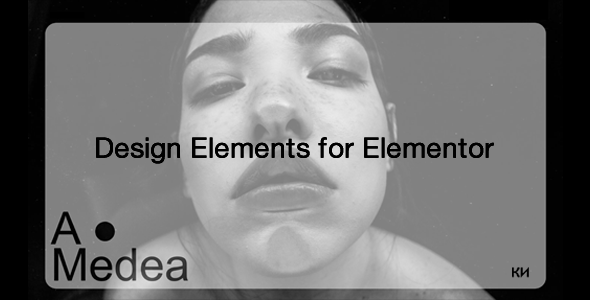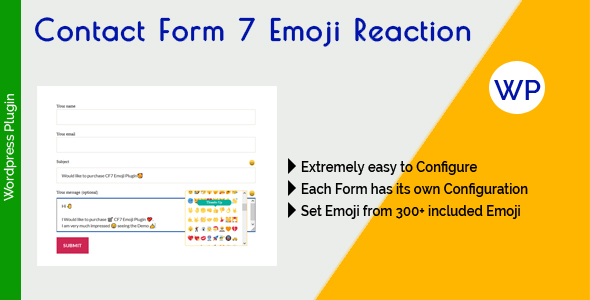Preview: WooCommerce Booking Hours & Calendar
WooCommerce Booking Event & Calendaris a WordPress plugin to create booking templates for appointments with defined start times and durations in a schedule. Customers who visit your website can easily schedule your services and events. Especially it is synced with Google Calendar. Activities, events that customers just set will be added to their google calendar. It is useful for booking/managing meetings/events for law firms, teachers, doctors, veterinarians, beauticians, etc. And for any kind of activity developed with specific schedules of the day. Please feel free to contact us at [email protected] to discuss further.
Table of Contents
WHY USE THIS PRODUCT – PRODUCT BENEFIT
No coding experience is required to set up WooCommerce Booking Event & Calendar. We have done our best to make it as easy and fast as possible to install and start using it on your WordPress site. And with our WooCommerce Booking Event & Calendar, you will take the online scheduling experience for you and your customers to the next level.
WooCommerce Booking Event & Calendar will bring many huge benefits as below:
For customer:
- Customer can keep track of hours still available and hours already used and make the reservation
- The payment can be done via WooCommerce payment gateways
- Find all your bookings at a glance on a calendar and in a list. Use dynamic filters, sorting, and custom columns
For website owner:
- Website owner can set up time slot for sell and confirm/ reject the reservation
- Display your customer’s bookings calendar in WooCommerce product detail
- Link automatically the booking list with Google Calendar to manage the operation of services team
HOW TO IT WORK FOR CLIENT
Your customer can easily use WP Booking Event & Calendar with steps below:
- Step 1. Go to website: Firstly, customers go to your website.
- Step 2. Choose service: Customers choose the service that is right for them.
- Step 3. Pick a Time slot: Date and time slots available for the clicked date. Customers can select preferred time from available time slots.
- Step 4: User info and Payment: Customers enter their information. In addition, customers choose a payment option to schedule in this step.
- Step 5: Booking confirmation: Finally, customers confirm their reservation information.
HOW IT WORKS FOR SHOP OWNER
Using WP Booking Event & Calendar plugin is very easy by following 3 main steps as below:
- Step 1. Install plugin: Plugins => Add New => Upload Plugin. Choose a file of this plugin to upload and install file
- Step 2. Active plugin: After installing the plugin, you change the status of the plugin to a working state so you can use it.
- Step 3. Config: Set up Configuration in the way you want.
MAIN FEATURE
1. Manage events: Easily create events, accept reservations, and manage these events with the powerful WooCommerce Booking Event & Calendar.
2. Event booking: Customers easily find and schedule the events they want to attend with just a few clicks.
3. The user interface is simple, clear and modern: The user interface is beautifully designed, careful to accept appointments and make online reservations and fits perfectly on your WordPress site. The user interface of this plugin is easy to use and quick to view, whether managing or creating appointments on your website.
4. Sync with Google Calendar: Activities, events that customers have just set will be added to their google calendar. Synchronizing with the google calendar allows them to track daily activities and organize time better.
5. Set a duration for each event: Create multiple time frames for an event for customers to choose freely. The price of the event will depend on the length of time the customer has chosen.
6. Save time and increase customer appointments: Scheduling online appointments give customers more freedom. They can review their free time to choose the event that suits them best – all without having to call. What’s more, you can manage your online appointments 24/7 easily and quickly.
7. Integration with WooCommerce: The WooCommerce plugin allows forms created with the WooCommerce Booking Event & Calendar plugin to integrate with WooCommerce products so you can calculate product prices through forms.
8. Allow scheduling for relatives and friends: If your customers want to attend the event with relatives and friends, they do not need to worry. WooCommerce Booking Event & Calendar allows customers to book other people events easily and conveniently.
9. Date display available: When selecting an event, a booking form will be displayed. This will display the available dates you can select. The dates already booked will be colored and you cannot schedule them.
10. Event management solution for all businesses: WooCommerce Booking Event & Calendar is designed in the way that event planners manage events in different businesses such as education, restaurants, communities, etc. And easily Sell tickets, earn revenue and grow your business.
11. Check Timeline: Check the glancing reservation for a year, month or day, in front of your site.
12. Easy to manage: Easy and effective way to manage appointments online from the admin panel. Quickly identify approved or pending appointments.
13. View the administrator’s calendar: Admins and staff can track appointments in dynamic calendar view. The calendar can display appointments for monthly, weekly, daily.
14. Secure online payment: If you want to collect payment online! Don’t worry WooCommerce Booking Event & Calendar comes with different types of integrated payment options, helping you ensure your appointments are paid in advance or receive a deposit.
15. Add more services to the cart: After completing the payment information, if your customers want to search for other events of interest, they can click the “Add to cart” button to add the service to the shopping cart.
16. Multi-language: Multilingual support with different countries is very diverse and rich.
17. 100% Responsive: Booking form and calendar fully support responsive design that looks great on every device.
18. Cross browser: This plugin is compatible with all browsers.
Thank you for reading. If you have any question please leave your feedback here [email protected]. And now, you can purchase this item in here: Check Out
Version 1.0.0 (27 March 2020)
- Released
TMDb Pro – Movie & TV Show Details Plugin For The Movie Database
WooCommerce Booking Hours & Calendar
Lorem Ipsum is simply dummy text of the printing and typesetting industry. Lorem Ipsum has been the industrys standard dummy text ever since the 1500s, when an unknown printer took a galley of type and scrambled it to make a type specimen book. It has survived not only five centuries, but also the leap into electronic typesetting, remaining essentially unchanged. It was popularised in the 1960s with the release of Letraset sheets containing Lorem Ipsum passages, and more recently with desktop publishing software like Aldus PageMaker including versions of Lorem Ipsum.
Why do we use it?
It is a long established fact that a reader will be distracted by the readable content of a page when looking at its layout. The point of using Lorem Ipsum is that it has a more-or-less normal distribution of letters, as opposed to using Content here, content here, making it look like readable English. Many desktop publishing packages and web page editors now use Lorem Ipsum as their default model text, and a search for lorem ipsum will uncover many web sites still in their infancy. Various versions have evolved over the years, sometimes by accident, sometimes on purpose (injected humour and the like).
Where does it come from?
Contrary to popular belief, Lorem Ipsum is not simply random text. It has roots in a piece of classical Latin literature from 45 BC, making it over 2000 years old. Richard McClintock, a Latin professor at Hampden-Sydney College in Virginia, looked up one of the more obscure Latin words, consectetur, from a Lorem Ipsum passage, and going through the cites of the word in classical literature, discovered the undoubtable source. Lorem Ipsum comes from sections 1.10.32 and 1.10.33 of “de Finibus Bonorum et Malorum” (The Extremes of Good and Evil) by Cicero, written in 45 BC. This book is a treatise on the theory of ethics, very popular during the Renaissance. The first line of Lorem Ipsum, “Lorem ipsum dolor sit amet..”, comes from a line in section 1.10.32.
Where can I get some?
There are many variations of passages of Lorem Ipsum available, but the majority have suffered alteration in some form, by injected humour, or randomised words which dont look even slightly believable. If you are going to use a passage of Lorem Ipsum, you need to be sure there isnt anything embarrassing hidden in the middle of text. All the Lorem Ipsum generators on the Internet tend to repeat predefined chunks as necessary, making this the first true generator on the Internet. It uses a dictionary of over 200 Latin words, combined with a handful of model sentence structures, to generate Lorem Ipsum which looks reasonable. The generated Lorem Ipsum is therefore always free from repetition, injected humour, or non-characteristic words etc.
![]()
Download WooCommerce Booking Hours & Calendar Nulled
Download WooCommerce Booking Hours & CalendarNote: If you are having trouble with WooCommerce Booking Hours & Calendar Nulled free Download, try to disable AD blocking for the site or try another Web Browser. If disabling AD blocker or change Web Browser not help to you please contact us.