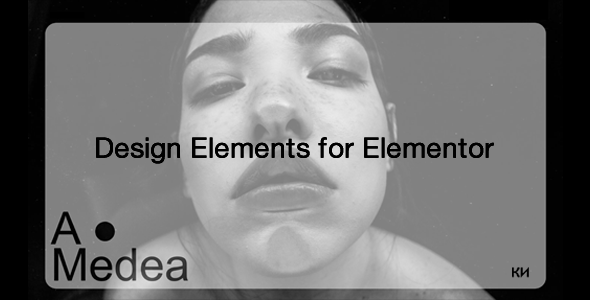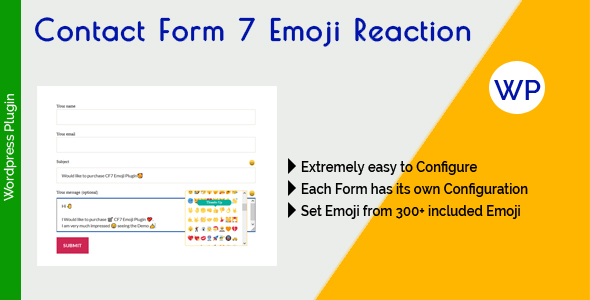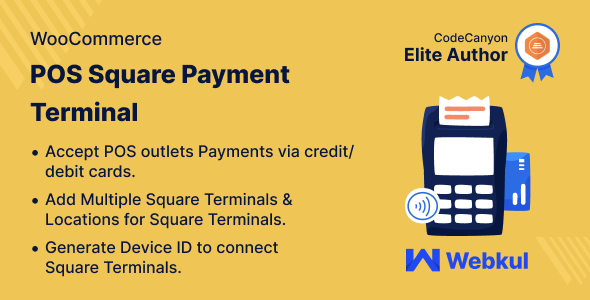
Preview: WooCommerce POS Square Payment Terminal Plugin
Table of Contents
WooCommerce POS Square Payment Terminal Plugin
WooCommerce POS Square terminal plugin enables the WooCommerce store admin to receive payments at their physical retail outlet locations using the Square payment terminal.
The WooCommerce POS admin can effortlessly link the respective square payment terminals to the web-based WooCommerce POS.
POS agents have to choose the Square terminal as the payment method during checkout at the POS outlet.
The customer can make the payment using either a credit or a debit card through the Square Payment terminal connected to the WooCommerce POS system.
Note:-
-
WooCommerce POS Square Payment Terminal Plugin is an add-on to the Point of Sale System for WooCommerce, so you must first have installed the Point of Sale System for WooCommerce plugin.
- Customers can pay at the POS outlets via credit/debit cards using the Square payment terminal.
- POS agents can accept payments from customers via Square payment terminal.
- The store admin can make a square terminal payment via POS.
- The POS agents can make a default payment gateway as a square.
- The admin can allow simulators for test payments via square.
- Support for almost all kinds of cards including Visa, Mastercard, American Express & Discover.
- Connect your pos outlet with Square locations.
- Connect multiple Square readers with the same locations.
- Show default reader state list on location readers.
- Set Square terminal as default payment method for POS checkout.
Why WooCommerce POS Square Payment Terminal Plugin?
Support
Dear Customers, if you have a question/query, please raise a ticket at webkul.uvdesk.com. We will do our best to answer as quickly as it is possible. Kindly do not give us a low rating without contacting support on the issue you’ve faced. We are always happy to help you.
Features of WooCommerce POS Square Payment Terminal Plugin
Highlighted Features of WooCommerce POS Square Payment Terminal Plugin
1 – Accept Payments via Square Payment Terminal
POS agents will accept payments for POS outlet orders via Square Payment terminal.
2 – Add Multiple Square Payment Terminals
WooCommerce POS store admin can add multiple Square terminals to multiple POS outlet locations.
3 – Payment via Debit Credit Cards
Customers at POS outlets can pay using their credit or debit cards.
4 – Add Square Terminal Locations
Easily add multiple Square terminal locations as per your outlet locations.
5 – Set Square Terminal as Default Payment
POS agents can use it as the default payment method if set by the store admin.
6 – Connect Square Terminal to POS Outlet
POS agents can choose to process payments from the POS interface using this payment processing terminal .
Business Use
Square Terminal is designed to provide a seamless, efficient, and flexible payment processing solution for a variety of businesses, from small retailers to larger enterprises.
WooCommerce POS Square Terminal helps business process payments at physical outlets without any hassle.
The Square Payment Terminal is a compact device that is connected with the WooCommerce POS through the internet and allows the pos agents to process order payments via customer credit/debit cards.
The Square terminal device is portable, which means it can be used anywhere in the physical store outlet even while moving around.
The customers can purchase the products via POS system and make the payments through the Square credit/debit card reader terminal.
v1.0.0 Initial release
Download WooCommerce POS Square Payment Terminal Plugin Nulled
Download WooCommerce POS Square Payment Terminal PluginNote: If you are having trouble with WooCommerce POS Square Payment Terminal Plugin Nulled free Download, try to disable AD blocking for the site or try another Web Browser. If disabling AD blocker or change Web Browser not help to you please contact us.