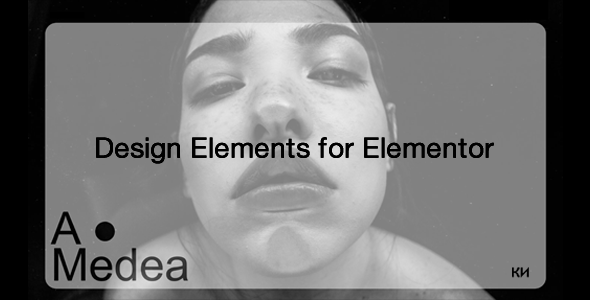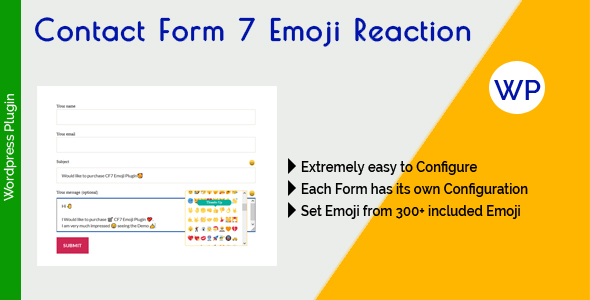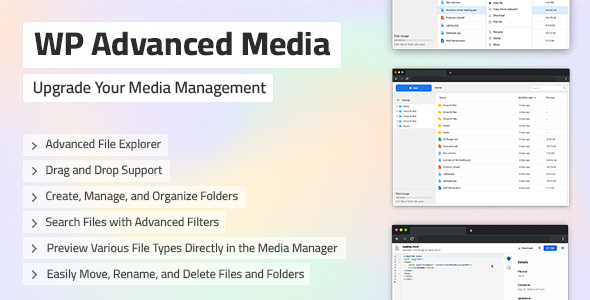
Preview: WP Advanced Media Powerful File Management for WordPress
|
|
|
Table of Contents
Revolutionize Your WordPress Media Management
Say goodbye to the limitations of the default WordPress media manager. WP Advanced Media is here to
transform your media management experience, providing a powerful and intuitive interface that feels just like using
a premium cloud service like Dropbox or Google Drive.
Why Choose WP Advanced Media?
✔ Advanced File
Explorer: Easily navigate, organize, and manage your files with features like folder creation, drag-and-drop upload, and context menus.
✔ Lightning-Fast
Performance: Built with React and React-Query for rapid API calls and seamless interaction.
✔ Rich Media
Preview: Preview photos, videos, audio files, code, and more directly within the WordPress admin interface.
✔ User-Friendly Design: An intuitive and visually appealing interface that enhances productivity.
Feature Highlights
- Folder Management: Create folders, move files, and navigate seamlessly.
- File Details: Unique icons for each file type, with name, date, and size displayed.
- Sorting & Searching: Sort files by various criteria and use advanced search filters.
- Bulk Actions: Perform bulk actions with multi-file selection using CTRL/Shift keys.
- Context Menu Actions: Access a wide range of actions through right-click menus.
- Sidebar Navigation: Quick access to directories, disk usage visualization, and more.
-
Comprehensive File Preview: Preview photos, play videos, edit code, and more with an integrated
preview system. - Commenting: Collaborate easily with a built-in commenting system for files.
Simple Settings
Our plugin comes with a straightforward settings page that includes an option to hide the default WordPress media
links in the admin menu for a cleaner interface.
Easy Installation & Support
WP Advanced Media is easy to install and comes with detailed documentation to guide you through the setup process.
Plus, we offer dedicated customer support to assist with any questions or issues you may encounter.
Detailed Features
Advanced File Explorer
The heart of WP Advanced Media is its Advanced File Explorer, offering unparalleled control over your media
files:
- Create Folders: Organize your files by creating and managing folders effortlessly.
- Drag-and-Drop Upload: Upload files by simply dragging them into the desired folder.
-
File Details: See at a glance the file type, name, modified date, and size with unique icons
for each file. - Sorting Options: Sort files by name, date, or size in both ascending and descending order.
- Advanced Search: Use the search bar to filter files and folders by name, size, and date.
-
Context Menu Actions: Right-click on files to access actions like open, view, copy link,
download, file info, rename, delete, move, and more. -
Fast Navigation: Navigate between items using arrow keys, and select multiple files with CTRL
or Shift.
File Preview Page
Experience a rich media preview experience tailored to the file type:
- Photos: View a preview of the photo, with options to use on the photo.
- Videos: Enjoy a built-in video player for your video files.
- Audio: Listen to audio files with the integrated audio player.
- Code: Edit code files directly with the online code editor.
-
Other Files: Preview PDFs and other document types, or view file icons and details if preview
is not available. - Comments: Collaborate by adding and viewing comments on files.
Sidebar Navigation
Keep track of your files and directories with the Sidebar:
- Quick Actions: Create new folders, upload files, and upload entire folders quickly.
- Directory List: View and navigate through your directories with ease.
- Disk Usage: Monitor your disk usage with a progress bar for a visual overview.
Download WP Advanced Media Powerful File Management for WordPress Nulled
Download WP Advanced Media Powerful File Management for WordPressNote: If you are having trouble with WP Advanced Media Powerful File Management for WordPress Nulled free Download, try to disable AD blocking for the site or try another Web Browser. If disabling AD blocker or change Web Browser not help to you please contact us.