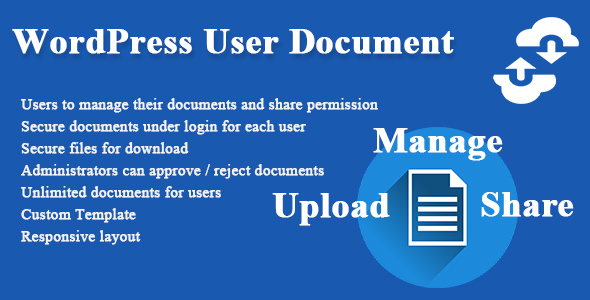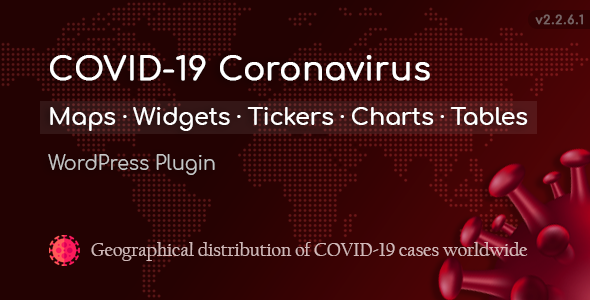Preview WordPress User Document
WordPress User Document plugin includes many features that help users manage their documents easily. The admin can create / edit / delete / approve / reject documents at backend.
In addition, published documents can be viewed directly online without using any additonal reading plugin.
Additionally, statistic widget helps promote the site by highlighting total views, total likes, and total documents.
Main features:
- Upload and manage documents with No Limits! (doc, docx, ppt, pptx, pps, xls, xlsx, pdf, ps, odt, odp, sxw, sxi, txt, rtf)
- View documents using Google Viewer or PDF.js via your site
- Allow users to manage their documents and share permission at frontend
- Allow Administrators to manage documents at backend
- Allow Administrators to manage licenses at backend
- Widgets: Top Viewed Documents, Most Liked Documents, Most Discussed Documents, Statistic, Tag Cloud, Categories, Featured Documents, Document search, Top Downloads
- Many configurations in Admin Control Panel: Roles, Settings, etc
- Searching and Sorting Option
- Email notification
- Administrators can add documents to users
- Secure documents under login for each user
- Limit file types to be uploaded
- Limit maximum file size
- Unlimited documents for users
- Email editor to customize all emails
- WordPress capabilities and roles integration to limit who can do what
- Secure files for download
- Support BuddyPress group
- Require logged in or non-logged in to download documents
- IP block option to prevent downloads from unwanted IP addresses
- Email as attachment to attach the document into their personal emails.
- The Administrators can create / edit / delete / approve / reject documents
- Allow automatically approve the document created by role
- Like/UnLike document system
- Document view/download/like counter
- Document version control
- Custom templates.
- Widget support
- Sidebar left or right
- Responsive layout
- Cross Browser (IE11+, Chrome, Safari, Firefox, Opera, Edge)
- Translation Ready
- Documentation included
Frontend
- + Document Home Page.
- – All Documents: list out all documents created by all users
- – My Account:
All documents : list out all documents created by an user.
Pending : list out all documents that required admin’s approval of an user
Approved : list out all documents that approved by admin of an user - – Document search widget: search documents in the site
- – Tag Cloud widget: displays all the available Document’ tags in the site
- – Categories widget: displays all the available Document’ categories in the site
- – Statistics widget:
Report the numbers of total documents created in the site
Report the numbers of total views in Document’s modules
Report the numbers of total likes in Document’s module - – Advanced widget: Featured Documents, Top Viewed Documents, Most Discussed Documents, Most Liked
Documents, Top Download Documents
- + Create a document
- – Document Title: Document Title
- – Document Content: give some general information about the document
- – Document Excerpt: give some excerpt about the document
- – Category: select a category and sub-category (if any) to classify the document
- – tags: add some tags to the document
- – License: choose a license for the document
- – File types support: list out the file types support to upload
- – Max File Size: the maximum file size to be uploaded
- – Configure Privacy:
+ Allow Download: allow other users to download the document
+ Email Attachment: allow other users to attach the document into their personal emails.
+ Configure who can see the document
+ Configure who can edit the document
+ Configure who can comment on the document - – License associated: choose the available license associated
- – Anti-Spam Question
- – Terms and agreement confirm
- + View a created document.
- – Support Google Viewer to preview the document
- – Download Document if available
- – Email as Attachment
- – User is able to Like/Comment/Share
BackEnd
- – Allow user to edit their own documents
- – Allow user to delete their own documents
- – Able to approve/reject documents
- – Set the maximum file size of document uploaded
- – Set the file type of document uploaded
- – Set extensions to preview when using Google Viewer
- – Allow automatically approve the document created by roles
- – Allow to add comments on documents
- – Allow create/delete/feature/view documents
- – Allow edit/delete own documents
- – Allow download document
- – Allow automatically approve the document created by role
- – Configuration roles.
- – Manage Documents.
Feature / Un-feature documents
Approve / Un-approve documents
Allow download / lock download - – Manage Categories
Create/ View / Edit / Delete categories - – Manage tags
Create/ View / Edit / Delete tags - – Manage Licenses.
Create/ View / Edit / Delete licenses - – Email notification
Demo information
—– Frontend: —
(You need to remove frame of evanto martket )
List documents: http://demo.zufusion.com/document/
My account: http://demo.zufusion.com/document/my-account/
username: user1
password: user1
Change Log:
23.04.2020 - Version 1.1.8 * Fixed the url when re-install the plugin * Fixed hide toolbar filter when there are no documents * Added load bootstrap grid option * Added preview with PDF.js (Google viewer sometime not work) * Add template type: plugin or theme * Updated demo site
05.04.2020 - Version 1.1.7 * Fixed rewrite url settings
03.04.2020 - Version 1.1.6 * Display list documents with [wud_documents] shortcode * Added sidebar position right or left * Fixed sidebar does not work on some themes * Added show/hide document header option * Fixed small bug not show pending documents when un-approved documents at backend * Flush rewrite query cache when changing query vars * Fixed some style css
02.04.2020 - Version 1.1.3 * Fixed view document counter * Fixed js error in document form * Added share via Facebook, Twitter, LinkedIn, Google +, Email * Delete image when deleting document * Fixed delete when editing document * Fixed bug when creating document from backend
TMDb Pro – Movie & TV Show Details Plugin For The Movie Database
WordPress User Document
Lorem Ipsum is simply dummy text of the printing and typesetting industry. Lorem Ipsum has been the industrys standard dummy text ever since the 1500s, when an unknown printer took a galley of type and scrambled it to make a type specimen book. It has survived not only five centuries, but also the leap into electronic typesetting, remaining essentially unchanged. It was popularised in the 1960s with the release of Letraset sheets containing Lorem Ipsum passages, and more recently with desktop publishing software like Aldus PageMaker including versions of Lorem Ipsum.
Why do we use it?
It is a long established fact that a reader will be distracted by the readable content of a page when looking at its layout. The point of using Lorem Ipsum is that it has a more-or-less normal distribution of letters, as opposed to using Content here, content here, making it look like readable English. Many desktop publishing packages and web page editors now use Lorem Ipsum as their default model text, and a search for lorem ipsum will uncover many web sites still in their infancy. Various versions have evolved over the years, sometimes by accident, sometimes on purpose (injected humour and the like).
Where does it come from?
Contrary to popular belief, Lorem Ipsum is not simply random text. It has roots in a piece of classical Latin literature from 45 BC, making it over 2000 years old. Richard McClintock, a Latin professor at Hampden-Sydney College in Virginia, looked up one of the more obscure Latin words, consectetur, from a Lorem Ipsum passage, and going through the cites of the word in classical literature, discovered the undoubtable source. Lorem Ipsum comes from sections 1.10.32 and 1.10.33 of “de Finibus Bonorum et Malorum” (The Extremes of Good and Evil) by Cicero, written in 45 BC. This book is a treatise on the theory of ethics, very popular during the Renaissance. The first line of Lorem Ipsum, “Lorem ipsum dolor sit amet..”, comes from a line in section 1.10.32.
Where can I get some?
There are many variations of passages of Lorem Ipsum available, but the majority have suffered alteration in some form, by injected humour, or randomised words which dont look even slightly believable. If you are going to use a passage of Lorem Ipsum, you need to be sure there isnt anything embarrassing hidden in the middle of text. All the Lorem Ipsum generators on the Internet tend to repeat predefined chunks as necessary, making this the first true generator on the Internet. It uses a dictionary of over 200 Latin words, combined with a handful of model sentence structures, to generate Lorem Ipsum which looks reasonable. The generated Lorem Ipsum is therefore always free from repetition, injected humour, or non-characteristic words etc.
![]()
Download WordPress User Document Nulled Download WordPress User Document
Note: If you are having trouble with WordPress User Document Nulled free Download, try to disable AD blocking for the site or try another Web Browser. If disabling AD blocker or change Web Browser not help to you please contact us.